Dear Rich: How do I do a quick trademark search? I need to check the national records for my new product. It's not hard to look deep into the USPTO records. (Here's some background on trademark searching.) If you'd like to see whether anyone is using your word mark for similar goods, go to www.uspto.gov, click "Trademark Search," then choose "Word and/or Design Mark Search (Structured Search)."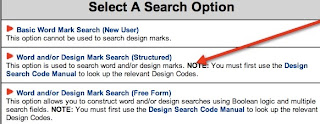
You should get a screen that looks like this:
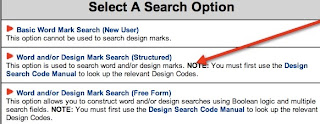
You should get a screen that looks like this:
(1) Enter the words used in your trademark on the left where it asks for "Search Term" and chooose "Basic Index" from the drop down "Field" menu on the right.
(2) List a generic term for your goods or services on the left. (Try different terms -- for example, "furniture," then "chairs") and choose "Goods and Services" from the drop down "Field" menu.
(3) Choose "AND" from the "Operator'" drop down on the right (that's important).
(2) List a generic term for your goods or services on the left. (Try different terms -- for example, "furniture," then "chairs") and choose "Goods and Services" from the drop down "Field" menu.
(3) Choose "AND" from the "Operator'" drop down on the right (that's important).
After you click Submit, you'll get a list of possible conflicts. Look for marks that are labeled "LIVE," not "DEAD." You can read about the distinction at a previous post of ours. You can also use the search feature at Trademarkia. (which also offers design searching) If you want to see all the uses of your word mark (not just your field of goods), click the "Basic Word Mark Search (New User)" and enter your mark.



